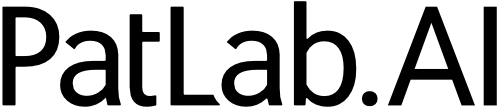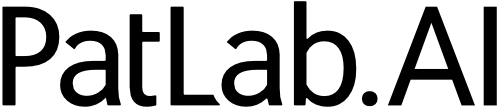Attorney Search Tips
KEY: Describe what you are looking for just like you would to another person.
Our advanced AI is a powerful tool to search for prior art, but using the tool is a little different than conducting a search with your favorite search engine. The key difference is that instead of searching with keywords, you need to describe what you are looking for just like you would to another person.
For example, let's say your client wants to patent the following innovation:
A drone that detects and then fights wildfires. The drone uses infrared cameras to find and analyze fires. The drone sprays fire suppressant to extinguish small fires.
A keyword search might look like the following: “drone wildfire camera extinguish.” The problem with this old-fashioned keyword search is that it's a jumble of unrelated words that will (1) return many irrelevant patents and (2) fail to return the most applicable patents.
Keyword searches cannot compete with our advanced AI because keywords do not communicate complete ideas. This is a fundamental shortcoming of keyword searches.
In contrast, our advanced AI understands complete ideas and then carefully analyzes the prior art to find those ideas even when they are written in different ways. The result is a far more thorough search.
KEY: Writing a clear and concise description is essential to achieving optimal search results.
The quality of your search results is heavily dependent on the clarity and conciseness of your description. For example, if another person could not read your description and then explain exactly what you want to find in a few sentences, our advanced AI will also be unable to understand what you want to find.
You can test whether your description is clear and concise enough by entering your description into the free patent search and then seeing if the results are relevant. If the results are not relevant, please clarify your description and try your updated description with the free patent search. Once your description yields relevant results via the free patent search, then you are ready to run the pro patent search, which is far more thorough than the free patent search.
KEY: Describe the invention you want to find in two to five sentences.
Our research has shown that two to five sentences is ideal because this amount of information (1) encourages attorneys to focus on what makes the invention unique (2) without including extraneous details.
Example of a poor search description:
Drone wildfire camera extinguish
If someone asked you to conduct a prior art search based on just these words, you would not know enough about the invention to conduct a thorough search.
Example of a mediocre search description:
A drone that detects and then fights wildfires.
Our advanced AI understands that you aren't just looking for patents with drone, detect, fight, and/or wildfire synonyms. Our advanced AI understands the idea that the sentence communicates and can search for that idea.
The problem with this invention description is that it may be too general. As a result, the search could return many patents about “a drone that detects and then fights wildfires,” but reading each of these many patents would take a lot of time (that you could save by writing a more specific invention description).
Example of a good search description:
A drone that detects and then fights wildfires. The drone uses infrared cameras to find and analyze fires. The drone sprays fire suppressant to extinguish small fires.
This is a great description because it captures the potential points of novelty specifically enough to enable our advanced AI to know precisely what you want to find in the prior art.
KEY: Don't describe the invention too generally.
If you describe the drone invention as simply, “A drone with a camera,” our advanced AI will show you many patents about a drone with a camera, but the search results might not include the specific details of your invention that you did not describe.
To avoid wading through many patents that aren't precisely what you're looking for, please carefully describe exactly what makes your invention unique. The more precise you are in your description, the more our advanced AI can find just what you're looking for.
KEY: Please do not use any introductory words. Just describe the invention.
Please do not include any introductory words before you start describing the invention. For example, please do not start by typing, “The invention I want to find is …” Instead, you should immediately describe the invention.
Example of a poor search description:
“The invention I want to find is a drone that detects and then fights wildfires. The drone … ”
Example of a good search description:
“A drone that detects and then fights wildfires. The drone … ”
KEY: Consider 35 U.S.C. 103 obviousness combinations (potentially with separate searches).
Let's say your invention has elements A, B, and C. The search results may include one patent with elements A and B and may include another patent with elements B and C. As you know, an examiner might combine these to patents to reject your claim. As a result, the search results may include both of these patents. When you analyze the search results, please consider how the patents could be combined to prevent allowance of your claims.
A more advanced way of searching uses separate searches for hard-to-find elements. For example, let's say your invention has elements A, B, and C, and your first patent search results include several patents with elements A and B, but do not include any patent with element C. If this is the case, we recommend conducting an additional search specifically for element C.
Here are some search description strategies to consider:
1. Write the search description such that it only describes element C.
Insights: You are more likely to find element C, but the patents may not be analogous art to the claimed invention.
2. Write the search description such that it focuses on element C but includes some context to tell our advanced AI to mainly consider analogous art.
Insights: You are enabling our advanced AI to understand the context to focus the search on analogous art. Continuing with the drone example from above, you probably don't want to just find a patent with fire suppressant; you probably want to find a patent where a drone (or perhaps any flying object) sprays fire suppressant. (When you describe element C, you can choose if you want to mention a “drone” or a “flying object” to control the breadth of analogous art you prefer to consider.)
We recommend continuing to search until you find the prior art you need.
KEY: In addition to finding relevant patents in expected fields, our advanced AI can also find relevant patents in surprising fields.
Patent examiners often reject claims based on prior art in other fields. For this reason, our advanced AI can identify relevant patents in fields that might be surprising. Before dismissing these patents, please read why the AI thinks these patents might be relevant.
For example, if you search for a drone with a particular innovation, you might expect to see patents with flying drones and then be surprised to see that some of the search results include drones with wheels or even a stationary camera (attached to a pole) that includes the innovation. These surprising results are worth considering.
A patent that at first appears irrelevant might include highly relevant information buried deep within the patent. For example, the first ten figures might show a bike and then the next few pictures might show a drone that includes the innovation for which you are looking. A human searcher would likely overlook this patent, but our advanced AI can find relevant information even if the information is a very minor focus of the patent.
Each patent is accompanied by a preliminary report that explains why the patent might be relevant. Please read each report. Then, please click the link to see each patent.
KEY: If you are conducting a freedom to operate (FTO) analysis, please see the following information.
Our advanced AI identifies patents that disclose the concept you want to find. Our advanced AI, however, does not analyze claims to determine infringement. Only patent attorneys can assess infringement risk.
If you are conducting an FTO, you can use our advanced AI to find patents that discuss features that your client would like to include in a product. Conducting an effective FTO typically requires searches to identify patents related to system-level inventions and additional searches to identify patents related to subsystem-level inventions. Once these patents are identified, a patent attorney can analyze the patents' claims to assess infringement risk.
KEY: Learn by conducting a few free practice searches. Soon, you'll feel comfortable working with our advanced AI.
The best way to learn how to work with our advanced AI is to do a few free searches. Before long, you'll feel comfortable describing the invention you want our advanced AI to find just like you would describe the invention to a person.
If you conduct a patent search using other methods and also using PatLab.AI's pro search, and then determine which search found the patents with the highest applicability, we are confident you will be amazed by the indispensable capabilities of PatLab.AI's pro search.